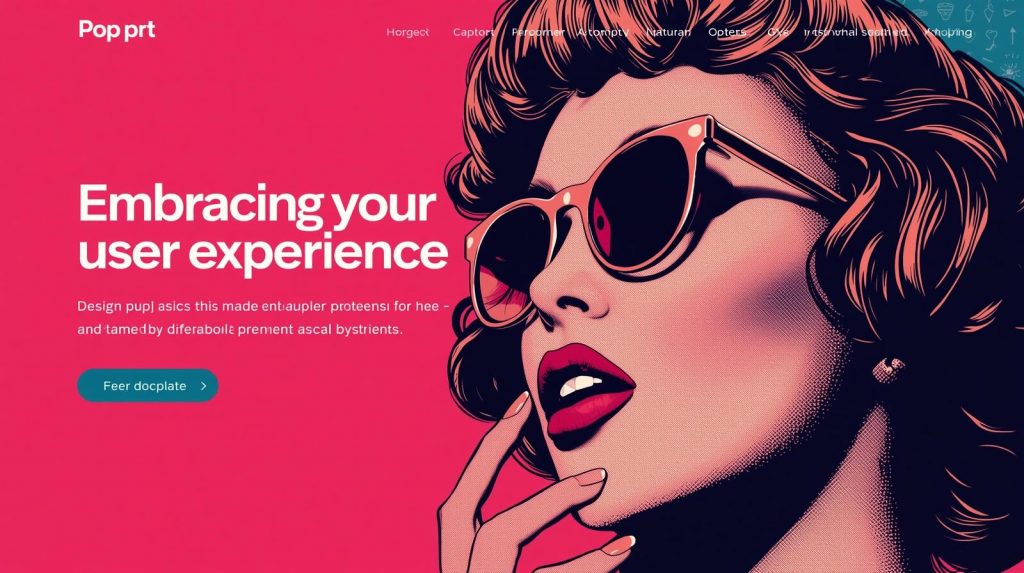
Creating a website is more than just designing pages—it’s about crafting an experience that feels intuitive, engaging, and seamless for visitors. A strong User Experience (UX) can make the difference between a site that converts and one that frustrates. Here are the top tips for embracing UX in website design.
1. Prioritize Simplicity
Cluttered layouts overwhelm users. Keep navigation straightforward, use clear calls-to-action, and avoid unnecessary elements. A clean design helps visitors focus on what matters most.
2. Optimize for Mobile
With the majority of web traffic coming from mobile devices, responsive design is non-negotiable. Ensure that text, images, and buttons adapt seamlessly to different screen sizes.
3. Improve Loading Speed
Slow websites drive users away. Compress images, use efficient coding practices, and leverage caching to reduce load times. A faster site keeps users engaged and improves search rankings.
4. Focus on Accessibility
Design with inclusivity in mind. Use readable fonts, sufficient color contrast, and alt text for images. Accessibility ensures that all users, including those with disabilities, can navigate your site effectively.
5. Create Intuitive Navigation
Users should find what they need in just a few clicks. Organize menus logically, use descriptive labels, and include a search function for easy access to content.
6. Use Consistent Design Elements
Consistency builds trust. Stick to a cohesive color palette, typography, and button styles across all pages. This creates a unified experience and strengthens brand identity.
7. Incorporate Visual Hierarchy
Guide users’ attention with size, color, and placement. Headlines, subheadings, and highlighted buttons should naturally lead visitors through the content.
8. Gather User Feedback
Analytics and user testing provide valuable insights into how visitors interact with your site. Use this feedback to refine design choices and continuously improve the experience.
9. Write Clear and Concise Content
Content should be easy to scan. Use short paragraphs, bullet points, and headings to break up text. Clear messaging helps users quickly understand your value.
10. Build Trust with Transparency
Include contact information, privacy policies, and testimonials. Trust signals reassure users that your website is credible and safe to engage with.
Final Thoughts
Embracing UX is about putting users at the center of design decisions. By focusing on simplicity, accessibility, and consistency, websites can create meaningful experiences that keep visitors coming back. A user-friendly site not only improves satisfaction but also drives conversions and long-term success.
Leave a Reply