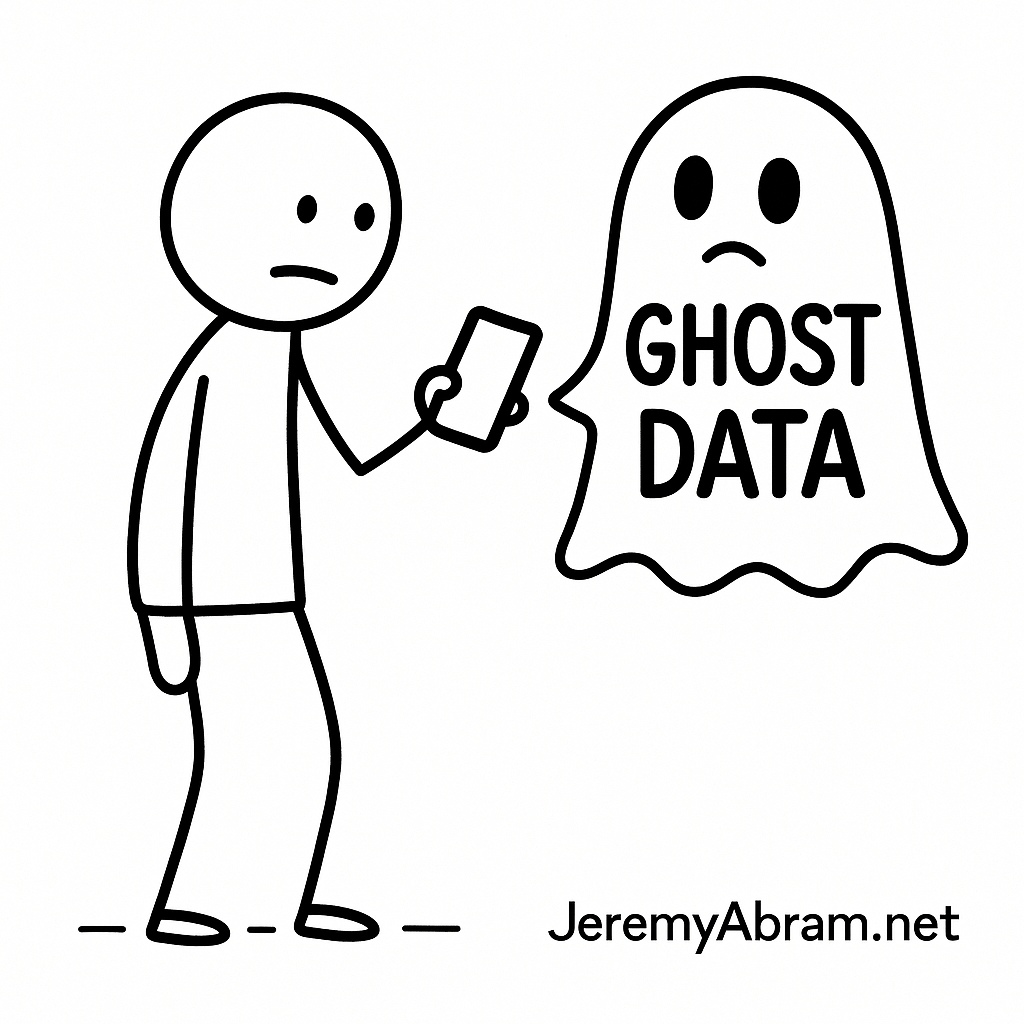
Every tap, swipe, message, and moment with your smartphone leaves a trace — even long after you think it’s gone. Beneath familiar folders and photo galleries, your device hides an invisible archive of digital residue: logs, caches, system snapshots, and forensic trails that quietly accumulate over time.
These aren’t files you can simply drag to the trash. They live in protected partitions, operating-system-only directories, and encrypted storage layers — the unseen infrastructure powering modern mobile tech.
But while they’re designed for safety, speed, and system integrity, they also raise a pressing question:
What does your phone actually remember about you?
Let’s dive into the hidden world of ghost data.
What Is Ghost Data?
Ghost data refers to information stored on your phone that persists even after you delete apps, clear storage, or factory-reset the device. It includes system-level remnants, invisible caches, and fragments designed to support:
- Device recovery
- Crash forensics
- App reconstruction
- Background system analytics
- User-experience optimization
In short, ghost data exists to help your phone work better — but it remains even when you believe it’s been erased.
Hidden Sources of Ghost Data
1. System Logs
Your device logs everything it does, including:
- App crashes
- Network connections
- Security events
- Background processes
- Kernel (OS-level) behavior
These logs help detect bugs and protect your device — but they also reveal:
- When you opened apps
- Which networks you connected to
- Device performance patterns
- App behavior over time
Some logs persist through resets and require specialized tools to remove.
2. Recovery Images & System Snapshots
Modern phones create system restore points — encrypted snapshots that allow quick recovery if something breaks.
What can they contain?
- Previous OS data
- Old app fragments
- Storage metadata
- Configuration files
- Residual user data
Even after updates, older snapshots often remain buried in firmware.
3. Shadow Caches
Apps don’t just store data in obvious folders. They also maintain:
- Preloaded thumbnails
- Predictive text models
- Temporary data buffers
- AI learning datasets
- Offline activity files
Some messaging apps even store deleted messages briefly, allowing them to recover after crashes.
Shadow caches can reveal:
- Past photos
- Frequently typed phrases
- Voice-to-text history
- Search history fragments
4. Forensic Remnants
Even when files are deleted, traces remain until overwritten at the block level. These remnants often survive:
- Manual deletion
- Clearing app storage
- Factory resets
Digital forensics teams recover these artifacts to investigate crimes — but in the wrong hands, they could reconstruct:
- Location history
- Call logs & contacts
- Messages & media thumbnails
- Browser activity
- App behaviors
This is why wiped devices can still reveal secrets if seized or resold.
Why You Can’t Access or Delete Ghost Data
Ghost data exists in restricted partitions — areas ordinary users cannot modify without:
- Rooting (Android)
- Jailbreaking (iOS)
- Using forensic-grade tools
Manufacturers lock these zones to:
✅ Maintain device security
✅ Protect the operating system
✅ Meet regulatory and carrier requirements
✅ Preserve legitimate crash-analysis data
❌ Prevent unauthorized tampering
Even when users choose “Erase All Data,” certain forensic logs can linger for system recovery and compliance.
Why Manufacturers Keep It
Ghost data isn’t necessarily sinister. It enables:
- System stability & crash repair
- Security auditing
- Backup integrity
- Faster performance via learned patterns
- Device recovery in emergencies
- App re-installation accuracy
But convenience comes with trade-offs — especially around privacy and control.
The Privacy & Security Dilemma
Ghost data creates an uncomfortable truth:
You don’t fully control your digital footprint — even on your own device.
Risks include:
- Hidden storage theft on stolen phones
- Forensic extraction during investigations
- Vendor access through system services
- Exploit potential if partitions are compromised
- Data persistence when selling your device
In an era where privacy matters, invisible data shadows deserve scrutiny.
How to Reduce Ghost Data Footprint (Realistically)
You can’t delete everything — but you can minimize the wake you leave:
Basic User Actions
✅ Enable encrypted backup
✅ Regularly clear app caches
✅ Turn off keyboard/voice learning when sensitive
✅ Use secure messaging apps with disappearing messages
✅ Minimize unnecessary app installations
Advanced User Actions
⚠️ These require skill and carry risk:
| Method | Effect |
|---|---|
| Rooting/Jailbreaking | Full data control (voids warranty, risks security) |
| Secure-erase tools | Deep delete, overwrites blocks |
| Physical destruction (old devices) | Only guaranteed erasure |
| Encrypted OS partitions (Android/iOS default) | Makes remnants unreadable |
For most people, default device encryption is the best defense — even if remnants survive, they remain unreadable without the key.
The Coming Era of “Digital Minimalism Firmware”
Tech ethicists and privacy designers are now exploring:
- User-controlled system logs
- Ephemeral OS footprints
- Automatic forensic shredding after resets
- Transparent cache settings
- Zero-knowledge smartphone modes
In the future, privacy settings may matter as much as processor speed.
Conclusion: Your Device Remembers More Than You Think
Your phone is not just a tool — it’s a living archive.
Even when you swipe, delete, reset, or walk away, digital echoes remain in places most users never see.
Ghost data is:
- Invisible by design
- Useful, but powerful
- Privacy-sensitive
- Technically difficult to remove
- A growing ethical frontier
In a world obsessed with convenience, the last frontier of digital freedom may be the right to truly disappear.
The question isn’t whether our devices remember —
it’s whether we will ever be allowed to forget.
Leave a Reply