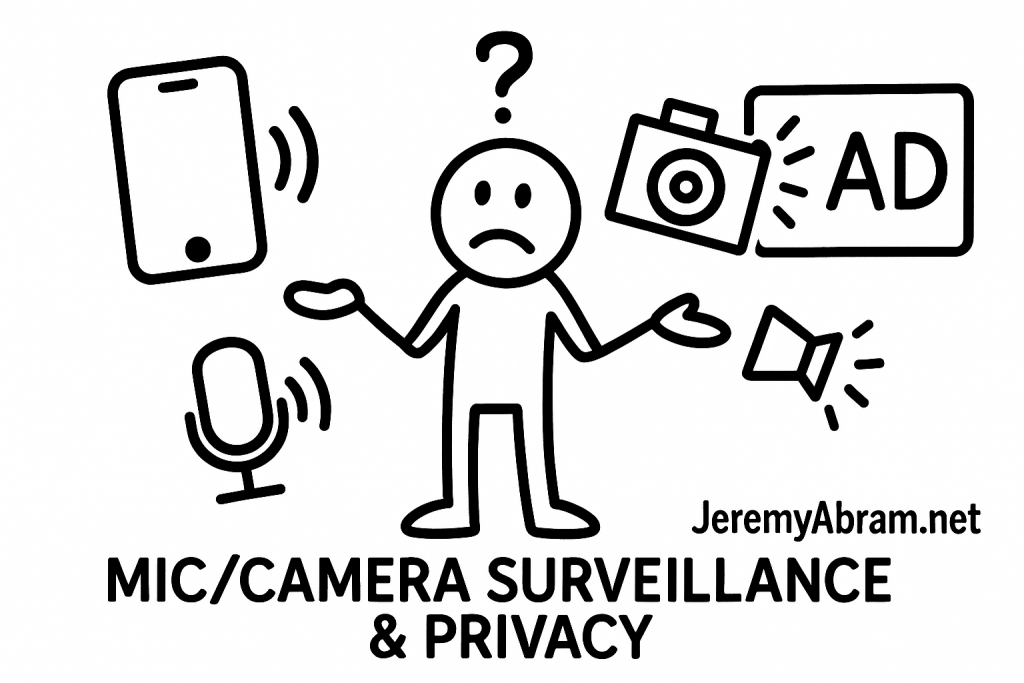
Short answer: No—YouTube doesn’t personalize your playlists or recommendations simply because other phones with different music tastes are physically nearby. Your Home feed, “Up Next,” mixes, radios, and auto-playlists are driven by signals like your own watch/listen history, searches, likes/dislikes, subscriptions, and explicit feedback—not Bluetooth or “who’s in the room.” Google Help+1
Below is a clear, practical explainer of what does and doesn’t influence your recommendations, plus steps to keep your suggestions “yours,” even in a busy household.
What actually drives YouTube & YouTube Music recommendations
YouTube publicly lists the primary signals it uses to personalize what you see:
- Watch history & search history (the strongest inputs)
- Subscriptions and channel interactions
- Likes, dislikes, “Not interested,” and “Don’t recommend channel” feedback
- Occasional satisfaction surveys
These signals are combined by large recommendation models (candidate generation + ranking) to decide what appears on Home and in “Up Next.” Google Help+2YouTube+2
YouTube also acknowledges using location data (estimated from device location or IP) to make experiences more relevant (e.g., surfacing local content or language), but this is about where you are—not which devices are physically next to you. Google Help
There’s no official evidence that YouTube (or YouTube Music) uses Bluetooth proximity or passive detection of strangers’ devices to customize your personal playlists.
When nearby people can seem to “leak” into your feed
Even though simple proximity isn’t a signal, a few account- or device-linking scenarios can make it feel like other people’s tastes are affecting you:
- Shared devices or profiles
If multiple people use the same phone, tablet, TV app, car head unit, smart speaker, or browser while signed into your account, their activity goes into your history and will shape recommendations. On TVs and consoles, using separate profiles or guest mode avoids this. You can also mark videos as “Not interested” or “Don’t recommend channel” to tune it back. Google Help - Casting / linked playback & cross-device resume
Playing from your phone to a TV, speaker, or another device (“casting”), or resuming playback across devices, writes to your account history and can influence what comes next. YouTube Music recently expanded cross-device resume, making this more seamless (and more consequential for history) if others control playback from your account. TechRadar - Shared networks & rough location
While being on the same Wi-Fi doesn’t merge accounts, your location (often inferred from IP) may nudge broadly relevant local content. This is regional context, not a merge of preferences. Google Help - Opt-in collaborative or blended playlists
YouTube and YouTube Music support collaborative playlists, and in 2025 YouTube Music launched “taste match”—an opt-in, auto-updating shared playlist that blends the tastes of everyone who joins. If you opt into one of these, the playlist contents will reflect other people’s listening—but that’s because you joined the shared experience, not because their phones are nearby. Google Help+2blog.youtube+2
What definitely does not affect your playlists
- Passive proximity of other devices (Bluetooth/ultrasound “nearby” presence) → not cited by YouTube as a personalization signal.
- Other people’s tastes on their own accounts → have no effect unless they use your account, your device, or a shared/opt-in playlist.
- Random people on the same café Wi-Fi → doesn’t blend preferences; only your account activity matters.
Core documentation and YouTube’s own “How recommendations work” pages consistently point to history, feedback, and subscriptions—not proximity—plus standard privacy controls you can manage. Google Help+2YouTube+2
How to keep your recommendations “yours”
1) Separate accounts & profiles on shared screens
Sign out others from your account on smart TVs, speakers, and car systems. On YouTube/YouTube Music, use separate Google accounts or profiles for each person.
2) Use guest/incognito when lending your device
You can turn on Incognito in the mobile apps so activity won’t be saved to history. Afterwards, nothing from that session affects your feed. (If you forget, see #4.) Google Help
3) Avoid casting from your account for group sessions
If a party playlist is needed, create a collaborative playlist or a taste match specifically for the group so the “blended” behavior is deliberate and contained. Google Help+1
4) Clean up your history (power move)
If someone else’s picks slipped in, remove them from Your Data in YouTube or delete a chunk of watch/search history; also use Not interested / Don’t recommend channel to quickly re-train the feed. Google Help
5) Check location and privacy controls
Confirm the location settings you want and review ad/personalization controls in your Google Account if you prefer a less tailored experience. Google Help
Why this myth persists
Modern phones and apps can detect nearby devices for legitimate features (pairing, casting, AirDrop-style sharing), and music services now offer social features (blends, collaborative mixes). It’s easy to assume “my neighbor’s phone changed my mix,” when in practice it’s usually account sharing, casting, or saved history doing the work. YouTube’s own docs focus personalization on your activity and feedback, not passive proximity. Google Help+1
Bottom line
- YouTube Premium (ad-free YouTube) and YouTube Music recommendations do not change just because other devices with different tastes are near you.
- Your feed changes when your account accumulates new activity (including on shared devices), when you opt into shared/collaborative playlists, or when you give feedback that retrains the system. Google Help+1
Leave a Reply