By Jeremy Abram – JeremyAbram.net
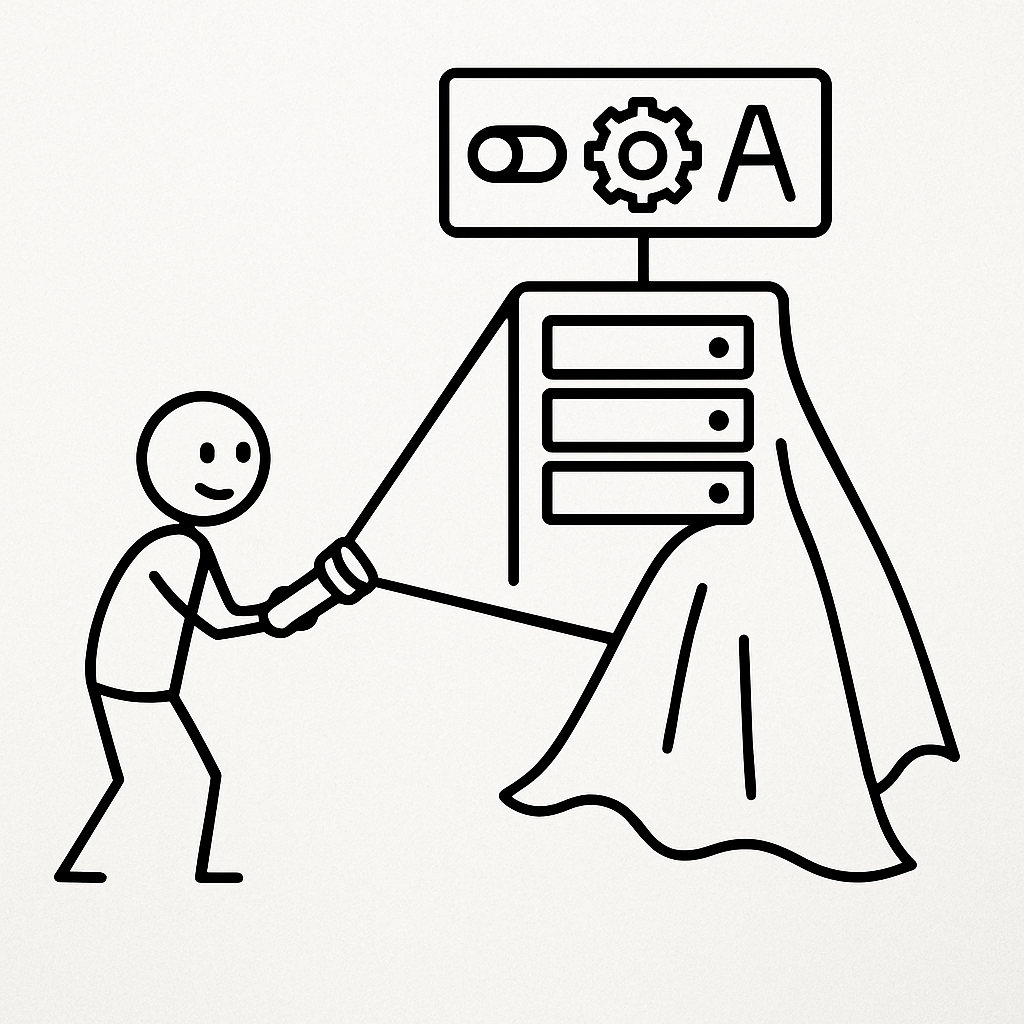
You’ve probably had this happen.
You open an app you use every day — a social feed, a banking app, a streaming service — and something is… off.
A button moved. A new prompt appears. Prices look a little different. The login screen has an extra step. You didn’t install an update. There was no “What’s New” note in the app store. But the app has changed anyway.
Most people shrug it off.
“Oh, they must have updated it.”
Here’s the hidden truth:
A huge amount of what changes in your apps today doesn’t come from updates at all.
It comes from remote control systems most users never see — a private switchboard where companies can rewrite your experience in real time.
In this article, we’re going to pull that curtain back.
Not just in a technical sense (“they run A/B tests”) — but in a deeper way:
- how these hidden controls actually work,
- what they’re used for (the helpful and the harmful),
- why they complicate ideas like “consent” and “I agreed to this,”
- and what it means to live in a world where you are always inside someone else’s experiment.
This isn’t about paranoia. It’s about understanding the machinery that already surrounds you — and deciding what you think is acceptable.
1. The Hidden Switchboard: Feature Flags & Remote Config, in Plain Language
If you peel back most modern apps, you’ll find three layers:
- The code – the actual app you downloaded.
- The content – text, images, videos loaded from servers.
- The control panel – a behind-the-scenes system that tells the app how to behave right now.
That third layer is the “secret” most people never hear about.
Engineers usually call it:
- feature flags (turning things on/off),
- remote configuration (changing settings without an update), or
- experimentation platforms (running live tests on users).
Here’s the basic pattern:
- Your app starts up.
- Quietly, in the background, it asks a server something like: “Hey, for user #ABC123, what should I do today?”
- The server answers with a hidden script:
- Show the new home screen layout.
- Turn on the “limited-time” offer.
- Ask for phone number again.
- Don’t show the “skip” button to this group.
- The app obeys.
No app store update. No warning. No obvious trace.
You and someone sitting right next to you can open the same app, same version — and see completely different behavior because a remote system decided to treat you differently.
From the company’s perspective, this is brilliant:
- They can fix bugs quickly.
- They can test new features on 1% of users.
- They can roll things out gradually instead of all at once.
From your perspective, though, something more unsettling is happening:
Your daily tools are no longer “things you installed.”
They’re portals into someone else’s control panel.
2. Why Companies Love It: Safety Net or Experiment Engine?
Let’s be fair. These systems aren’t inherently evil. Some of their most common uses actually protect you.
The reassuring side
- Kill switches for bad code
If an update causes crashes, a feature flag can instantly disable the broken part without waiting for everyone to install a new version. - Gradual rollouts
Instead of pushing a risky new feature to millions of users at once, teams can start with 1%, watch for problems, then expand. This makes major changes less catastrophic. - Live configuration
Things like server addresses, timeout values, or settings can be adjusted without a full release. Less downtime, faster response to issues.
Used this way, remote control systems are like circuit breakers: they keep things safe when something goes wrong.
The side you rarely hear about
But there’s another use case — the one that quietly shapes your everyday experience:
Continuous experimentation on real people, in real time.
With the same tools, companies can:
- Try different prices on different groups.
- Show one group a harder-to-find cancel button.
- Offer some users a trial with a simple exit, and others a maze of confusing steps.
- Change which stories, products, or posts you see first to see what keeps you hooked longest.
This isn’t science-fiction. This is standard practice in many large platforms today.
The secret isn’t that experimentation exists. The secret is how deeply it’s woven into the apps you trust — and how little you’re told when you are part of the test.
3. From “Versions” to “States”: Why Your App Never Really Sits Still
We were trained on a simple model:
- Software has versions.
- You choose when to update.
- The update brings new features or fixes, usually documented somewhere.
Remote control systems quietly replace that model with a new one:
- Your app is not a fixed version.
- It’s a stateful shell that can be reprogrammed on demand.
Think of it this way:
- The app is a stage.
- The remote control system is the director.
- You’re sitting in the audience — except the script can change mid-performance, and sometimes only for you.
This shift has a few big consequences:
- Reproducibility breaks down
If you report a problem (“my cancel button is missing”), support might literally not see what you see. Their version looks different because their flags are different. - Documentation loses meaning
“How this feature works” is no longer a single answer. It depends on which flags are active, which experiment you’re in, and what segment you’ve been silently placed in. - “I never agreed to this” becomes blurry
You agreed to the app at installation… but did you agree to all future combinations of flags, experiments, and dark patterns that might be enabled later?
It’s like signing a rental agreement and discovering the landlord can rearrange your furniture and change the locks remotely — any time they want, as long as they technically still “own” the building.
4. Where It Crosses the Line: Dark Uses of the Invisible Control Panel
Remote controls and feature flags are tools. The real question is: what are they being used to do?
Some troubling patterns emerge when this quiet machinery meets aggressive business goals.
4.1. Dark patterns on demand
Want to reduce cancellations this quarter?
- Group A sees an easy “Cancel” button.
- Group B has to click through three screens.
- Group C gets a “chat with us” wall before cancellation is allowed.
Measure retention. Keep the “best performing” version. Roll it out wider.
From the outside, all you feel is frustration.
Behind the scenes, someone sees a graph and calls it a “win.”
4.2. Personalized friction
Once you have behavior profiles, this can go even further.
- Frequent returners might see more hoops before getting a refund.
- High-spend users might see more upsell prompts before cancelling.
- Users judged “likely to churn” might be flooded with aggressive notifications to keep them engaged.
If this sounds like automated manipulation, that’s because it is.
4.3. Silent price and access experiments
With remote controls, the same product can quietly appear under different rules:
- One user sees a 7-day trial, another gets 3 days.
- Some users get a discount, others never see it.
- Certain geographic regions might see higher prices or fewer features.
Technically, it’s just “testing what works.”
Practically, it means:
Your experience of “what this service is” can be dramatically different from your neighbor’s — not by chance, but by design.
4.4. Plausible deniability
Because everything is configurable, responsibility gets slippery.
- “That dark pattern was just an experiment.”
- “The confusing screen was a test that’s now ended.”
- “We didn’t mean to hide that setting; it was a configuration error.”
If enough of your product is controlled from a hidden dashboard, you can blame almost anything on “the settings” — and quietly revert later without leaving much of a public trace.
5. Clues You’re Inside a Live Experiment
You rarely get a popup saying, “You are now part of Test Group B.”
But there are telltale signs that a hidden control panel is actively shaping your experience.
5.1. Inconsistent screens between people
- You and a friend compare your screens.
- Same app, same version — but buttons live in different places, or features exist for one of you but not the other.
That’s often a flag or experiment at work.
5.2. Features that appear and vanish overnight
- A helpful filter suddenly disappears.
- A new feed shows up for a few days, then goes away without explanation.
- A privacy-related toggle quietly moves deeper into settings.
These “blink and you miss it” changes are often tests — and your behavior during the test might decide what becomes permanent.
5.3. UI flicker when opening screens
Sometimes you’ll see:
- A screen appears one way.
- It quickly redraws into a slightly different layout.
That initial flash can be the default layout before the app finishes fetching remote instructions and rearranging itself.
5.4. Oddly targeted prompts
- You’re asked for your phone number again, despite having entered it.
- You get a “limited-time offer” that never seems to end.
- You see “Are you sure?” dialogs with strangely specific wording that doesn’t match the rest of the app’s tone.
These can be micro-experiments designed to probe what keeps you from leaving — or what nudges you into saying yes.
6. Consent, Law, and the Myth of the Static App
Most privacy laws and user expectations are still built around an older idea:
- You install an app.
- You accept permissions.
- You occasionally install updates.
But if your experience is being actively rewritten from a distance, a few hard questions surface:
- What exactly did you consent to?
Did you consent to this layout, these flows, this level of friction — or to whatever combination the company decides later? - How do you audit behavior that’s constantly changing?
Regulators, researchers, and journalists trying to document harmful designs may struggle because those designs can be:- enabled only for a small segment,
- active only at certain times,
- or switched off as soon as scrutiny appears.
- Where does “maintenance” end and “manipulation” begin?
Fixing a bug and hiding a cancel button might run through the same control system. One is clearly responsible; the other clearly predatory. But technically, they look similar. - What does “update your app for security” really mean now?
Even if you carefully delay app updates to avoid unwanted changes, a huge part of the behavior may already be coming from remote flags that you can’t inspect or control.
We’ve entered a world where the boundary between “this is what the app is” and “this is what the app is today, for you” has nearly dissolved.
7. So What Can You Actually Do?
You can’t turn off feature flags on someone else’s server.
But you’re not powerless either. You still have leverage — as a user, as a customer, and in some cases as a citizen.
7.1. Pay attention to the “small weird things”
Treat subtle changes as signals, not coincidences:
- Notice when a path (like cancellation or privacy settings) suddenly becomes harder.
- Snap a screenshot when something feels off — especially if it relates to consent, subscriptions, or money.
Those screenshots are evidence. Alone, they’re small. Collectively, they can paint a pattern.
7.2. Compare notes
Talk to:
- Friends and family who use the same apps.
- Online communities where people share their experiences.
Simple questions like “Does your app still show X?” can reveal whether a company is segmenting users into different experiences — especially around pricing, friction, or data collection.
7.3. Use the channels that still work
When you see behavior that feels manipulative:
- Use in-app feedback forms.
- Email support and explicitly describe the issue.
- Mention when something feels like it’s designed to trap, not to help.
Companies rarely change because one person complains, but they do pay attention when patterns show up — especially in writing.
7.4. Vote with attention and money
Some platforms respond only when churn hurts.
- If a product repeatedly plays games with you — hiding options, altering terms midstream, adding dark patterns — downgrade your use or leave when you can.
- Where possible, support products and services that commit to:
- clear changelogs,
- honest experimentation policies,
- and design that respects your ability to say “no.”
Even small shifts matter. The metrics that drive many of these experiments are exactly the ones you still control: engagement, retention, conversion.
7.5. For builders & teams: set lines you won’t cross
If you work in tech, you may already have your hands on these systems.
- Feature flags.
- Experiment dashboards.
- Growth metrics.
You can ask harder questions internally:
- Are we testing value or extraction?
- Would we be comfortable if journalists saw these experiments?
- Would we be okay explaining this design to a regulator, a judge — or our own families?
Ethical lines rarely draw themselves. Someone has to pick up the pen.
8. Living With the Invisible Switchboard
We’re not going back to the era of static apps. The remote control infrastructure is here to stay because it’s powerful — technically, operationally, financially.
The real question is not whether this hidden switchboard exists.
It’s whether we pretend it’s harmless just because most people never see it.
Understanding it changes a few things:
- You stop assuming that what you see is what everyone sees.
- You recognize friction not as an accident, but often as a deliberate variable.
- You realize that “this app” is less a product and more a negotiation — between your needs and the goals encoded into those unseen dashboards.
And once you see it, you can’t unsee it.
The next time a button moves, a flow becomes more confusing, or a “limited-time” offer never seems to end, you’ll know there’s probably a reason — and a graph somewhere measuring your reaction.
You are not paranoid for noticing.
You are simply paying attention in a system that profits when you don’t.
Technology will always have hidden layers.
But the more we expose them, name them, and talk about them in the open, the harder it becomes for those layers to quietly tilt the game against the people using it.
You deserve to know not just what your tools do, but how and why they change — especially when you never touched the “update” button.
That knowledge doesn’t flip the secret switches off.
But it does something just as important:
It flips something on in you —
a quiet, enduring awareness that says:“I see the machinery now.
And I’m not just a test subject anymore.”
Leave a Reply