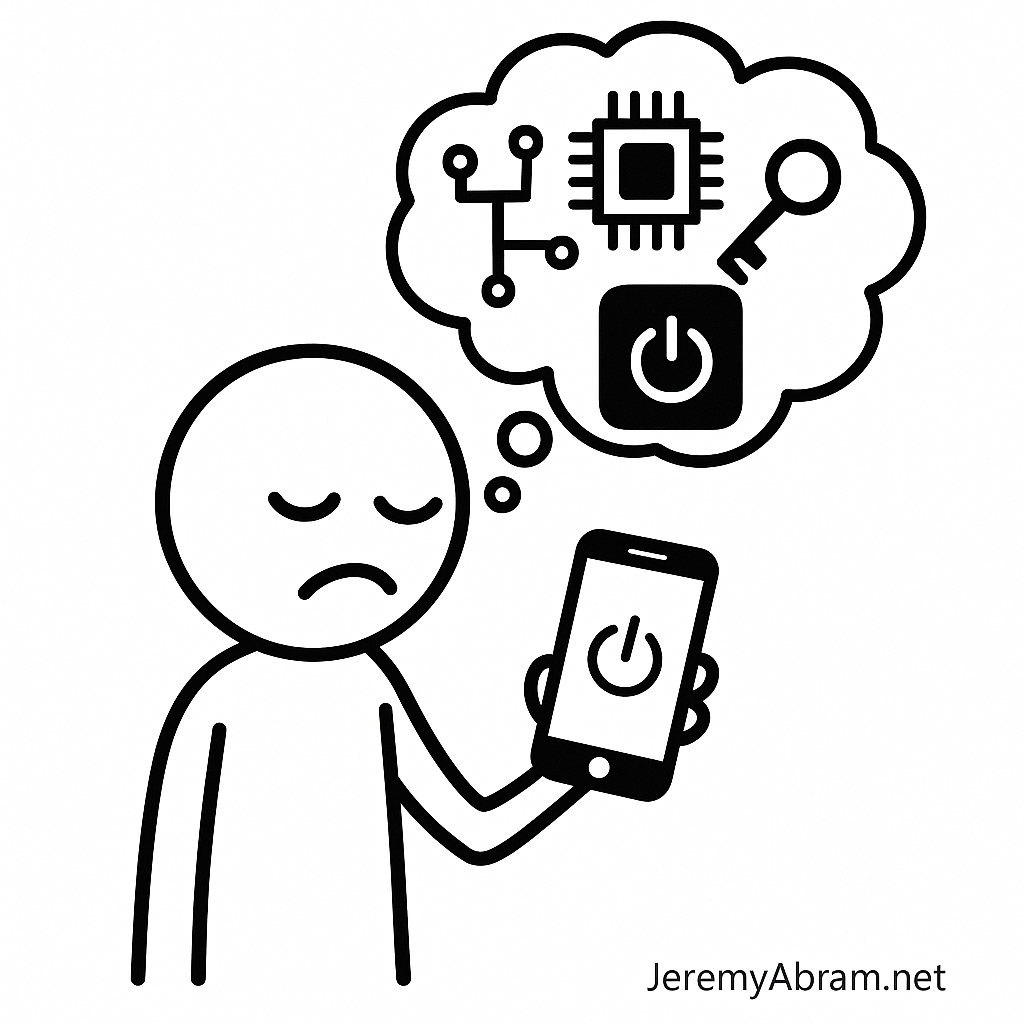
Power states, always-on silicon, TPM keys, offline logging & what shutdown really means today
By Jeremy Abram — JeremyAbram.net
Most people assume turning off a smartphone makes it inert — like a flashlight with the batteries removed. Dead. Blind. Quiet.
But in modern devices, off rarely means off. Beneath the black screen and silent shell, specialized chips and deeply embedded processes still hum quietly — watching, recording, and waiting.
Welcome to the age of the pseudo-shutdown, where your phone never truly forgets you.
The Myth of “Powered Off”
There was a time when power switches physically severed electrical circuits. If a device was off, electricity couldn’t reach it. Today, smartphones have no true power switch. Instead, they enter states like:
| State | What It Means | What May Still Be Active |
|---|---|---|
| Soft Off | User shuts down via menu | Always-on silicon, secure enclave, power management MCU |
| Power Save / Sleep | Screen off, OS idle | Radios, sensors, push messaging subsystems |
| Airplane Mode | Radios disabled (mostly) | Sensors, secure storage, logging subsystems |
| Battery Dead | Appears off | Residual reserve powers security chip, clock, storage integrity |
At every level, systems exist to preserve identity, security keys, and logging buffers.
Your phone doesn’t shut down — it transitions.
Always-On Silicon: The Hidden Brain That Never Sleeps
Inside modern phones sits an Always-On Processor (AOP) or Secure Subsystem, responsible for:
- Power button detection
- Remote wake and firmware triggers
- Finding the correct boot path
- Sensor polling (when enabled by OS policies)
- Battery and thermal monitoring
These systems operate independently from the main CPU. They run even when the OS is “off,” similar to how a sleeping guard still hears footsteps.
If a chip can wake the phone, then by definition it was never truly off.
TPM Keys & Secure Enclaves: The Memories That Don’t Fade
Phones maintain trusted cryptographic memory even during power-down. These secure environments — Apple’s Secure Enclave, Android’s Titan M / Keymaster, Qualcomm’s TrustZone — store:
- Device identity keys
- Encrypted biometric data
- Lock screen info & passcodes
- Remote-wipe and anti-theft keys
- Secure boot integrity hashes
They persist through shutdown because the device must prove it is itself when it starts again.
These enclaves often use tamper-resistant static memory and auxiliary capacitors to survive power loss. Even if the battery is removed (where possible), security and authentication keys remain.
In other words:
Your identity never switches off.
Offline Logging: What Gets Recorded Without Power
Smartphones maintain internal logs that can persist or buffer data even across shutdown cycles, including:
- System crashes and boot attempts
- Security failures and incorrect logins
- Hardware events (thermal, voltage, tamper attempts)
- Last cell tower / Wi-Fi connection state
- Battery disconnect logs
- Location history (if cached before shutdown)
Law enforcement forensics tools can extract portions of persistent diagnostic logs even from “powered-off” devices.
Not because phones are spying — but because complex machines need breadcrumbs to stay secure.
Radios & Power-Down: How “Off” Are You Really?
Most mobile SoCs have modem firmware and radio components isolated from the OS. Behavior depends on manufacturer and settings:
| Component | State When “Off” |
|---|---|
| Cellular modem | Depowered, but secure state preserved |
| Wi-Fi chip | Depowered, except WoW (Wake on Wireless options) |
| Bluetooth | Typically fully off, but pairing security keys retained |
| UWB / NFC | Usually dormant, identity keys retained |
Government-grade “radio off” requirements (e.g., for classified facilities) often demand physical disconnection, not software toggles.
Even in Airplane Mode, chips may remain powered to maintain integrity, time, and secure identities — though not actively transmitting.
Why True Shutdown Is No Longer Practical
Completely wiping state at shutdown would:
- Break secure boot chains
- Disable theft protection
- Reset biometrics and login credentials
- Cause security vulnerabilities
- Add minutes to every boot
- Kill user convenience expectations
Modern devices are persistent identity machines more than consumer electronics.
They must always know:
- Who they belong to
- Whether they’ve been tampered with
- How to rejoin the network securely
For better or worse, we traded true “off” for trust, security, and convenience.
How to Get Closer to Real “Off”
For high-security situations, here are your practical options — with realism, not paranoia:
✅ Power off AND
- Remove SIM / eSIM profile (where possible)
- Place device in Faraday pouch
- Enable hardware privacy toggles (rare on phones, common in secure devices)
✅ Consider separate travel / secure communications device
✅ Keep OS & firmware updated (security patches matter)
❌ Don’t rely on
- Airplane mode alone
- “Power off” as a privacy blanket
- Empty battery state
Real privacy is an intentional act — not a menu option.
The New Meaning of “Off”
Your phone isn’t a tool you hold; it’s a constant digital identity that simply rests between interactions. A device that verifies, remembers, guards, and logs — even in silence.
Modern shutdown isn’t an end.
It’s a standby for your digital self.
The question isn’t “What does my phone know when it’s off?”
It’s “Do we still live alongside technology — or inside it?”
Leave a Reply